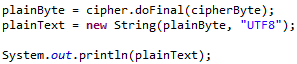I have made a post about message digest and secret key before. Now we will see how to generate a message digest using a secret key in Java.
First, we created the message and convert it to array of byte.
Then, we created a KeyGenerator object, the object that will generate our secret key, by supplying an algorithm name. In this case we use AES to generate the secret key. Note that we can also create s secret key using a secret key string as we did in this post.
Next, we created a Mac object. Message Authentication Code (MAC) is a Message Digest that is generated using a secret key. There are several algorithms available for Mac. For now we choose HmacMD5. Note that the secret key and mac algorithms are completely separated, for example we use AES for secret key generation and HmacMD5 for Mac.
Then we initialize Mac with our secret key object and then update it with our original message.
We then call doFinal() method of Mac object against our original message to generate the message digest byte. Converting the byte to String using UTF8 encoding enables us to display the generated message digest to console as shown below.
Monday, April 28, 2014
Sunday, April 27, 2014
Asymmetric Encryption in Java
Asymmetric encryption uses a pair of public and private key to encrypt and decrypt messages. A message that is encrypted using a public or private key can only be decrypted using the other corresponding private or public key. RSA is an algorithm that is widely used to generate public and private key pair. RSA allows us to define how long the key is, 1024, 2048, or 4096 bits. Let's now try how to implement asymmetric encryption in Java.
Then, we created a KeyPairGenerator object that will generate a pair of public-private key for us. We passed RSA, the algorithm name that will be used to generate the keys and then initialized it with the key size of 2048 bits. We can also initialize it with key size of 1024 or 4096 bits depending on our need. One thing to note is the longer the key, the longer it takes to generate the public-private key.
In the code above, we obtain the public and private key objects. Usually, the keys are then serialized to a file so that it can be read later to encrypt or decrypt messages.
Next, we created a Cipher object by passing, what javadoc refers as, a transformation. It is a string that describes the operations to be performed on the given input to produce some output. There are several transformation strings we can choose depending on the algorithm we use. Since in this case we use RSA, we use RSA/ECB/PKCS1Padding. We can use other transformation string of our preference.
Then we initialize the Cipher object by passing it the public key object we created before and a flag to tell the Cipher that we want to do encryption as stated on ENCRYPT_MODE.
After everything is ready, we called doFinal() on Cipher object to start the encryption. The result is shown below:
After successfully encrypting the message now we will try to decrypt it. The code below shows how we do this by simply passing the private key and a flag indicating that now we are interested in decrypting a text instead of encrypting it.
The decryption happens when we call doFinal() on Cipher object as we did when encrypting message.
The decryption result is shown below:
First, we define the message that we want to encrypt and convert it to array of byte.
Then, we created a KeyPairGenerator object that will generate a pair of public-private key for us. We passed RSA, the algorithm name that will be used to generate the keys and then initialized it with the key size of 2048 bits. We can also initialize it with key size of 1024 or 4096 bits depending on our need. One thing to note is the longer the key, the longer it takes to generate the public-private key.
In the code above, we obtain the public and private key objects. Usually, the keys are then serialized to a file so that it can be read later to encrypt or decrypt messages.
Next, we created a Cipher object by passing, what javadoc refers as, a transformation. It is a string that describes the operations to be performed on the given input to produce some output. There are several transformation strings we can choose depending on the algorithm we use. Since in this case we use RSA, we use RSA/ECB/PKCS1Padding. We can use other transformation string of our preference.
Then we initialize the Cipher object by passing it the public key object we created before and a flag to tell the Cipher that we want to do encryption as stated on ENCRYPT_MODE.
After everything is ready, we called doFinal() on Cipher object to start the encryption. The result is shown below:
After successfully encrypting the message now we will try to decrypt it. The code below shows how we do this by simply passing the private key and a flag indicating that now we are interested in decrypting a text instead of encrypting it.
The decryption happens when we call doFinal() on Cipher object as we did when encrypting message.
The decryption result is shown below:
Symmetric Encryption in Java
Symmetric encryption uses a secret key (also known as private key) to encrypt and decrypt messages. Data Encryption Standard (DES) is an algorithm that is widely used to generate secret key. Other algorithms are AES and DEDede.
Session key is a term that is used to represent a secret key that its lifetime is limited. For example a secret key that is generated to encrypt a digital conversation. The key is destroyed after the conversation is finished. DES allows us to use 8 characters string as a key while AES allows 16 characters key and DESede allows 24 characters key. Let's try to encrypt and decrypt string in Java.
First we define our secret key string. Since we want to try AES, we have a 16 characters string as the secret key. We also created the message and convert it to an array of byte.
Next we created a SecretKey object by passing our secret key and the algorithm name of our preference. In this case we passed AES and its 16 bytes secret key.
Next we created a Cipher object by passing, what Javadoc refers as, a transformation. It is a string that describes the operations to be performed on the given input to produce some output. There are several transformation strings we can choose depending on the algorithm we use. Since in this case we use AES, we use AES/ECB/PKCS5Padding. We can use other transformation string of our preference.
Then we initialize the Cipher object by passing it the secret key object we created before and a flag to tell the Cipher that we want to do encryption as stated on ENCRYPT_MODE.
Now we can start encryption by calling doFinal() on the Cipher object as we did above. The encrypted text is show below:
After successfully encrypting the message now we will try to decrypt it. The code below shows how we do it by simply passing the secret key and a flag indicating that now we are interested in decrypting a text instead of encrypting it.
The decryption happens when we call doFinal() on Cipher object as we did when encrypting message.
The decryption result is shown below:
Instead of providing a string of secret key, Java provides us a secret key generator class named KeyGenerator. Our code below shows how we can take advantage of this class to generate a random secret key:
KeyGenerator takes algorithm name as a parameter to generate the secret key for us.
Session key is a term that is used to represent a secret key that its lifetime is limited. For example a secret key that is generated to encrypt a digital conversation. The key is destroyed after the conversation is finished. DES allows us to use 8 characters string as a key while AES allows 16 characters key and DESede allows 24 characters key. Let's try to encrypt and decrypt string in Java.
First we define our secret key string. Since we want to try AES, we have a 16 characters string as the secret key. We also created the message and convert it to an array of byte.
Next we created a SecretKey object by passing our secret key and the algorithm name of our preference. In this case we passed AES and its 16 bytes secret key.
Next we created a Cipher object by passing, what Javadoc refers as, a transformation. It is a string that describes the operations to be performed on the given input to produce some output. There are several transformation strings we can choose depending on the algorithm we use. Since in this case we use AES, we use AES/ECB/PKCS5Padding. We can use other transformation string of our preference.
Then we initialize the Cipher object by passing it the secret key object we created before and a flag to tell the Cipher that we want to do encryption as stated on ENCRYPT_MODE.
Now we can start encryption by calling doFinal() on the Cipher object as we did above. The encrypted text is show below:
After successfully encrypting the message now we will try to decrypt it. The code below shows how we do it by simply passing the secret key and a flag indicating that now we are interested in decrypting a text instead of encrypting it.
The decryption happens when we call doFinal() on Cipher object as we did when encrypting message.
The decryption result is shown below:
Instead of providing a string of secret key, Java provides us a secret key generator class named KeyGenerator. Our code below shows how we can take advantage of this class to generate a random secret key:
KeyGenerator takes algorithm name as a parameter to generate the secret key for us.
Saturday, April 26, 2014
Message Digest in Java
Message Digest is a function to verify a message integrity. A sender sends a message along with its message digest. The recipient then has to generate a new message digest from the original message. If the two message digests are equal then the message is verified. There are several algorithms we can use to generate message digest hash code including MD2, MD5, SHA-1, SHA-256, SHA-384, SHA-512. Let's now try to generate a message digest using MessageDigest class.
First we create the message and convert it to array of byte.
Then we create a MessageDigest object by passing an algorithm name of our preference. In the code above we passed "SHA-512". Next we update the object with our original message.
We then call digest() method of MessageDigest object against our original message to generate the message digest byte. Converting the byte to String using UTF8 encoding enables us to display the generated message digest to console as shown below.
This message digest is sent along with the original message. The recipient has to generate a new message digest against the original message as we did before. If the two message digests are equal then the original message is verified. Message digest is used to guarantee that the original message is intact because if the original message is changed even a bit, the MessageDigest will generate a completely different digest.
First we create the message and convert it to array of byte.
Then we create a MessageDigest object by passing an algorithm name of our preference. In the code above we passed "SHA-512". Next we update the object with our original message.
We then call digest() method of MessageDigest object against our original message to generate the message digest byte. Converting the byte to String using UTF8 encoding enables us to display the generated message digest to console as shown below.
This message digest is sent along with the original message. The recipient has to generate a new message digest against the original message as we did before. If the two message digests are equal then the original message is verified. Message digest is used to guarantee that the original message is intact because if the original message is changed even a bit, the MessageDigest will generate a completely different digest.
Subscribe to:
Posts (Atom)